
Ever since Trivia Crack first took the world of trivia apps by storm in 2013, its developers have been working on spin-offs and adding new features to the game. Now, in 2021, there are so many ways to play Trivia Crack that you’ll never get bored with the game. Playing with friends is an important feature that can hardly go unnoticed.
Games have always allowed you to play against strangers (human or robot) in real time. We can all agree that while playing with strangers is fun, playing with friends is more meaningful and exciting (and even safer for younger players!). From a practical point of view, the ability to play with friends allows you to organize easy trivia championships with your loved ones. You don’t have to do anything; Trivia Crack will take care of it all.
In this article, we hope to answer some of your questions regarding how to play Trivia Crack with friends.
How Do You Play Trivia Crack With Friends?
If you want to play Trivia Crack with friends, you need to link your account in the game to your Facebook account. Through your Facebook, you can invite your Facebook friends to play a game of trivia with you. Invite your friends to join games in the Classic mode.
You can invite your friends to play a game with you using the Trivia Crack app. Simply click on the three lines in the upper right corner that signify the game’s menu. When the menu unfolds, click on “Facebook” and you’ll see a list of your Facebook friends. Find the friend you want to play with and click on the “Play” button next to their name. If the person is already your friend in the game, you can contact them by going to the menu and clicking on “Friends.”

If the friend you want to play with is not on Facebook or Trivia Crack, you can invite them to download the app and play with you. You can do that by clicking on “Invite a friend – Send link” at the bottom of the home page. You will see this button at the bottom, in line with all of your current games. Once you’ve copied the link, you can paste it straight into a social media app, or simply send the link to a friend via text message.
How Do You Add Friends on Trivia Crack?
Having a bunch of friends in the app is quite useful, as you can always invite them to play games with you whenever you feel like it. Adding someone as a friend is very easy. All you need to know is their Facebook name or Trivia Crack username.
Click on the three lines in the top right corner that signify the game’s menu. Click on “Friends” and you’ll be taken to your friends list. Type in the person’s Trivia Crack username. If your profile is linked to a Facebook account, you can type in the person’s Facebook name too. Once the name shows up, tap on their profile and click “Follow.” Your new friend will receive a notification telling them that you’ve added them to your friends list. From now on, you can always invite them to play games with you and even chat with them.
If your friend doesn’t have a Trivia Crack account, but you want to play with them anyway, you can invite them to join the game. Click on “Send link” at the bottom of the home page and forward it to a friend using social media or their phone number. Once they respond and download the app, they can play with you anytime!
Can You Play Trivia Crack With More Than Two People?
Trivia Crack is so fun alone; can you imagine how much more fun it can be with friends? To answer the question, yes, you can play with more than two people. Though this option is not very popular, it is certainly possible and you should take advantage of that. In order to play a game with your friends, all you have to do is to create it.

Select “New game” on your home page and choose the language of the game. Select “Challenge” as the game mode and click on “Friends” in the “Opponent” section (as opposed to “Random”). After clicking “Play now,” you’ll be offered to name your challenge. Give it a fun name to surprise your friends and select the people you want to play with from your friends list. This way you can play with a number of friends instead of just one.
How Do You Invite Friends on Trivia Crack 2?
In order to invite your friends to play Trivia Crack 2 with you, you need to link your Facebook account to your Trivia Crack account. Click on the three lines in the top right corner to access the menu. In the menu, select “Friends.” You will see a search bar where you can type in your friends’ names. Click on the friend you’d like to invite to the game.

You can also go to the menu and select “Facebook.” Then, invite your Facebook friends to download Trivia Crack 2 and enjoy a game of trivia with you. If your friends don’t have Facebook, you can send them a link using any other social media platform or a simple text message. All you have to do is access the home page and click on “Invite a friend – Send link” at the bottom. Clicking that button will generate an array of social media platforms you can share the link to. Choose one or simply copy the link and send it to your friend’s phone number.
How Do You Find Someone on Trivia Crack 2?
Playing alone can get quite boring, even when you have random strangers all over the world to keep you company. Sometimes you just need to see a familiar face, even if it’s metaphorically. Luckily, looking for a friend to play a game of trivia with is not difficult at all. It’s all in the app!
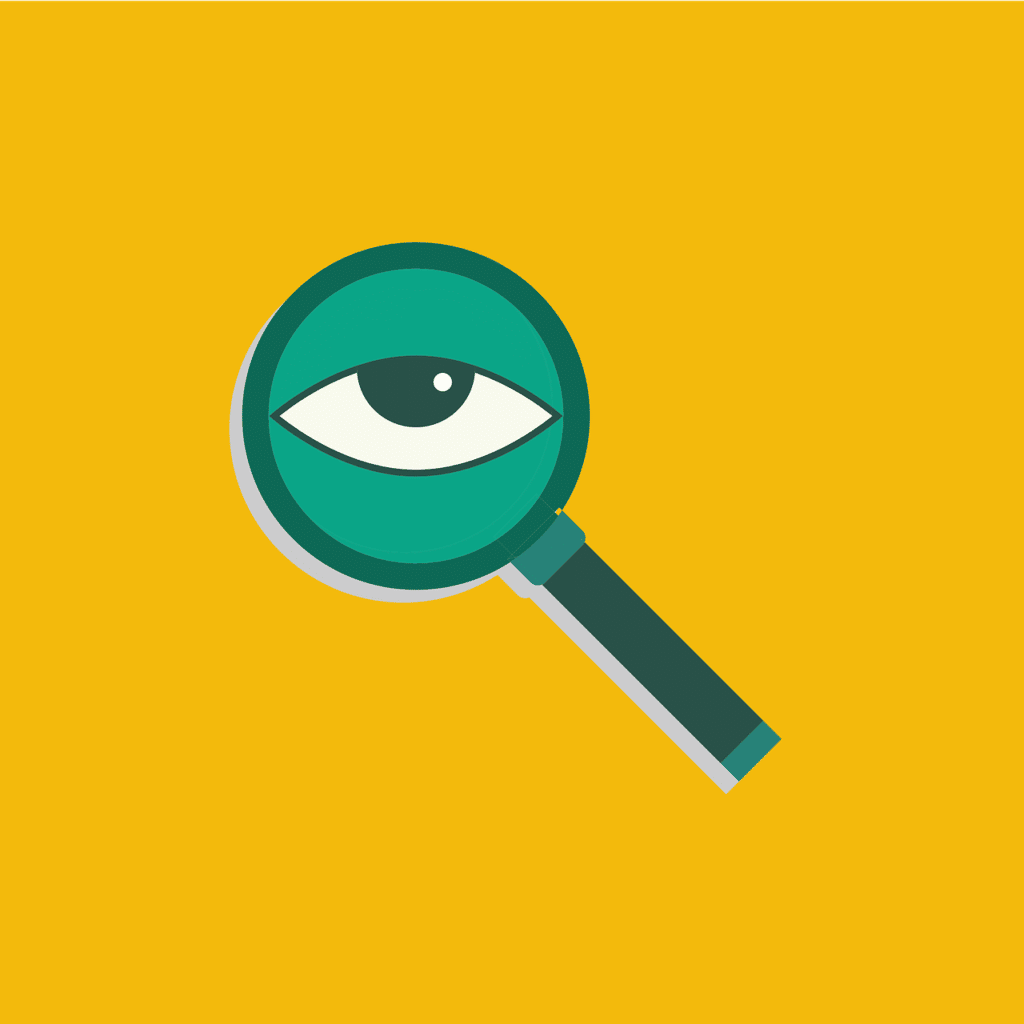
Access the menu by clicking on the three lines at the top right of your screen. There, click on “Friends.” You will see a search bar and a list of your friends that you can look through. Find the person you are looking for by Facebook name or Trivia Crack username. If the person is not yet your friend in the game, you can click on their username and choose to follow them. They will receive a notification and follow you back. Then, you can invite each other to games and play trivia together.
What Does the Green Dot Mean In Trivia Crack?
If you’re thinking about green dots in the game, you must be thinking about the dots you see next to some players’ names.

If there is a green dot next to the name of a player, that means the player is online in the game right now. In other words, they are active on the app and ready to play.
How Do You Delete Friends In Trivia Crack 2?
Did you add a random person to your friends list by accident? Do you want to get rid of an annoying player that never responds to your game invitations, anyway? It’s easy! To delete a friend, click on the three lines at the top right of your screen that signify the menu of the game. Then, click on “Friends.” You will be presented with your list of friends that you can search through. Once you find the player you want to delete from your list of friends, click on their picture and then click on the garbage can that will appear at the bottom of your screen.

Before your friend is gone from your friends list forever, you will be asked if you are sure that you want to delete them. If you’re sure, you can say goodbye to that player. (To learn how to delete your own account, read our guide here.)
Can You Play Trivia Crack By Yourself?
You can play Trivia Crack alone or with friends. If you’d like to learn more about how to play with your friends, check out all the questions and answers above. And if you’d like to play alone, then keep on reading! There are no extra steps you have to take to play a game of trivia alone. Unless you select to play against friends, you’re going to be paired up with random strangers.

When you’re playing by yourself, you don’t need to plan games with your friends. However, there are no games where you don’t need an opponent to play. That’s what makes Trivia Crack fun! Plus, Etermax has made things simple for fans, the way you add them on Trivia Crack is the same for many of their apps, including Trivia Crack 2 and Trivia Crack Adventure!
Final Words
Trivia Crack is fun with friends and without. If you wanted to integrate more multiplayer fun into your Trivia Crack experience, hopefully this article has been helpful to you. If you’re looking for more ways to customize your Trivia Crack experience, check out our articles on changing and updating your account, navigating the Question Factory, and changing languages.

If you have any other questions regarding Trivia Crack, let us know! Do you prefer playing alone or with friends? Share your opinion in the comments.
Leave a Reply