
Apple was delighted to introduce the relatively new smartwatch format a couple of years ago. Though Apple is not the only manufacturer that has been commercially successful with this format, it is certainly one of the most popular and coveted technology brands that manage to combine fashion with function. Now, the Apple Watch is more than just a smartwatch; it is an accessory that people wear with pride.
If we put the stylish look of the watch aside, we can finally talk about its functions. Mainly the function of entertainment. Though the screen might be a bit small for watching movies, it is perfect for playing games. Even Etermax has gotten on board and developed a version of Trivia Crack for the Apple Watch. If you’re intrigued, you can keep reading to find out how to bring your favorite trivia game even closer.
How to Play Trivia Crack on Your Apple Watch
In order to play games on your Apple Watch, including Trivia Crack, you need to follow these simple steps:
1.To download the app on your Apple Watch, use the iPhone that is paired with the watch.
2. Access the home screen on your Apple Watch and find the App Store.
3. Use the scribble or dictation feature to find Trivia Crack in the App Store.
4. Click on the app icon and tap “Get” to download it.
5. Much like you would on your iPhone, double-click the button on the side of your Apple Watch (Digital Crown) to confirm your purchase.
Alternatively, you can download an app through your iPhone. The only requirement is that the device needs to be paired with the watch. On your iPhone, find the Watch app and open the tab that’s titled “My Watch.” You will see a list of apps you can add to your Apple Watch in the section titled “Available Apps.” You will only see apps that are already downloaded on your iPhone. When you find Trivia Crack, you can click “Install” to initiate the download.
Why Can I Not Install Trivia Crack On My Apple Watch?
Even though it feels like smartwatches have been around for a while, the technology used is actually quite new. As a result, you may face issues in downloading apps because of different reasons. For instance, the app might simply not be compatible with the Apple Watch yet.
Similarly, the issue might be with the region your App Store is located in, as well as the language you’re using. Trivia Crack is still not available in some languages of the world.
In other cases, the issue is not that serious. In fact, it could be a matter of a poor internet connection. Try turning your internet off and on again to reset it. If the issue persists, perhaps you could check with your internet provider. To disconnect your phone from the internet quickly, simply put it in Airplane mode.
Troubleshooting
There are some tips and tricks that may help you get on the right track with installing Trivia Crack on your Apple Watch.
Update Software
The reason your apps are not downloading might be because you’re using outdated software on your phone or watch, or both. Before you do anything else, make sure you’ve downloaded the latest software on both devices. To do so, you simply have to open Settings, General, and Software Update. If there is no update to be downloaded, keep going through the list of our troubleshooting tips.
Restart Your Phone and Watch
There are different types of phone resets. A hard reset is a quick tool that may help you download some apps. It will delete cache and some temporary files from your devices, so be mindful of that. Before you commit to it, make sure you’ve saved everything you needed to save. Don’t worry, a hard reset won’t get rid of your contacts or pictures.
To conduct a hard reset on your Apple Watch, simply hold the side button and Digital Crown until the screen goes black and gives you the option to “Power off”.
Reset Network Settings On Your Phone
This solution is a bit more complex, though just as effective. It will help if the issue was with your phone’s network. In order to reset network settings, go to Settings on your phone, click on General, Transfer or Reset iPhone, Reset and, finally, Reset Network Settings.
Clean Up Your Storage
Have you ever experienced your phone starting to slow down because of a lack of available storage? That’s right, your devices need some free storage to function efficiently. The reason you are unable to download Trivia Crack may be a lack of storage. Conduct a deep cleaning of your devices and find unnecessary apps or documents you can remove. For some help, you can access General and Storage. There, you’ll see how much space each media type is taking. Your device may also recommend some items for deletion.
Reach Out to Etermax
If you don’t believe there is anything wrong with your Apple devices and none of the tips above helped, perhaps it is time to reach out to Etermax. You can write the developers an email or submit a support ticket. Though there is no guarantee that you will get a timely response, it is worth a shot. The more detail you use to describe your issue, the better!
Reach Out to Apple
Apple support may be just as helpful as Etermax, if not more. By reaching out to Apple online or visiting a store, you can find out if there is an issue with one of your devices. Though it is time-consuming, this might be the easiest solution. If you simply hand your phone over to a professional, you won’t have to do anything but describe the issue.
Final Words
Playing Trivia Crack can be very engaging, but it won’t engage you more than getting to download and open the game on your Apple Watch. Follow the steps above to get the app to work on your smartwatch. Look through our troubleshooting tips to eliminate some common causes of downloading issues. If all else fails, do not hesitate to reach out to Etermax or Apple directly. When you do, let us know how it goes! And for more ways to accessorize with Trivia Crack, check out this list of fun Trivia Crack shirts you can buy!

Have you ever had to face issues with downloading and playing games on your Apple Watch? If so, how did you solve these issues?

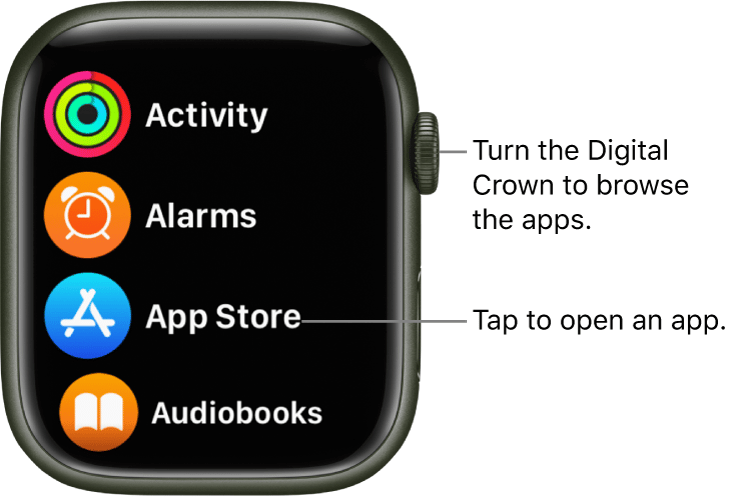
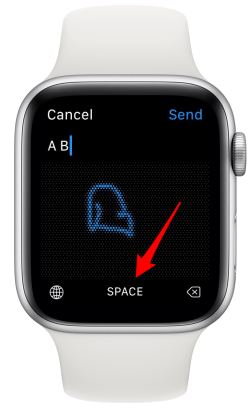

Leave a Reply